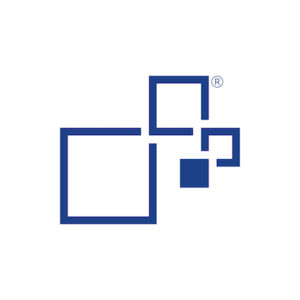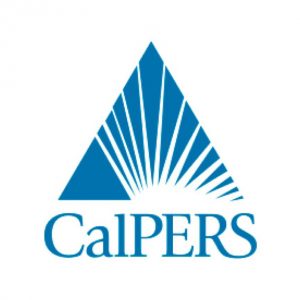Upskilling Excel
Excel is the go-to tool for working with data for most employees in most organizations on the planet. And most people know how to open up a spreadsheet, poke around and look at numbers, and even do simple tasks like basic formulas. But the vast majority of employees have a lot of room to improve their ability to work in Excel.
This is not a complete Excel training course. The purpose is to simply work on a few areas that will lead to potentially exponential improvement for beginning to intermediate Excel users. There are a few areas that basic Excel users can work on that will dramatically increase their efficiency and success with data analytics in Excel. They are:
- Shortcuts – learning to use the top 5-10 keyboard shortcuts will increase productivity in countless ways
- IndexMatch and XLOOKUP – to improve the ability to match items across data sets
- Pivot Tables – pivot tables make certain types of analytics so fast and easy and yet beginner Excel users don’t know how to really make pivot tables part of their routine
Intro to Power BI
Power BI is Microsoft’s powerful business intelligence tool. Since it is free for many corporate licenses, and there is a completely free desktop version for all users, it is grabbing market share quickly and is a tool well worth learning. On top of Power BI itself, there is the incredible Power Query tool, which is also available in Excel, for data transformations, that is incredibly useful for anyone working with data.
In this introduction to Power BI, attendees will learn:
- Power Query and the incredible toolset available for connecting to, transforming, and modeling data for analytics
- Data visualization in Power BI, including creating multiple charts, linking charts to filters, and animating charts over time
Hands-On
Attendees will not simply watch an explanation about how to do X, Y, or Z in these tools. They will be lead along a learning path where they will be introduced to concepts, and then asked to build on those concepts while creating real usable outputs in both Excel and Power BI. They will learn by doing. They will walk away with hands-on experience that they can put to work immediately in their every day work activities.
Together or Separate
These two half-day workshops can be combined into a full day of learning, or taught separately as stand-alone learning opportunities.
Who Should Attend
|
Departments:
|
From:
|